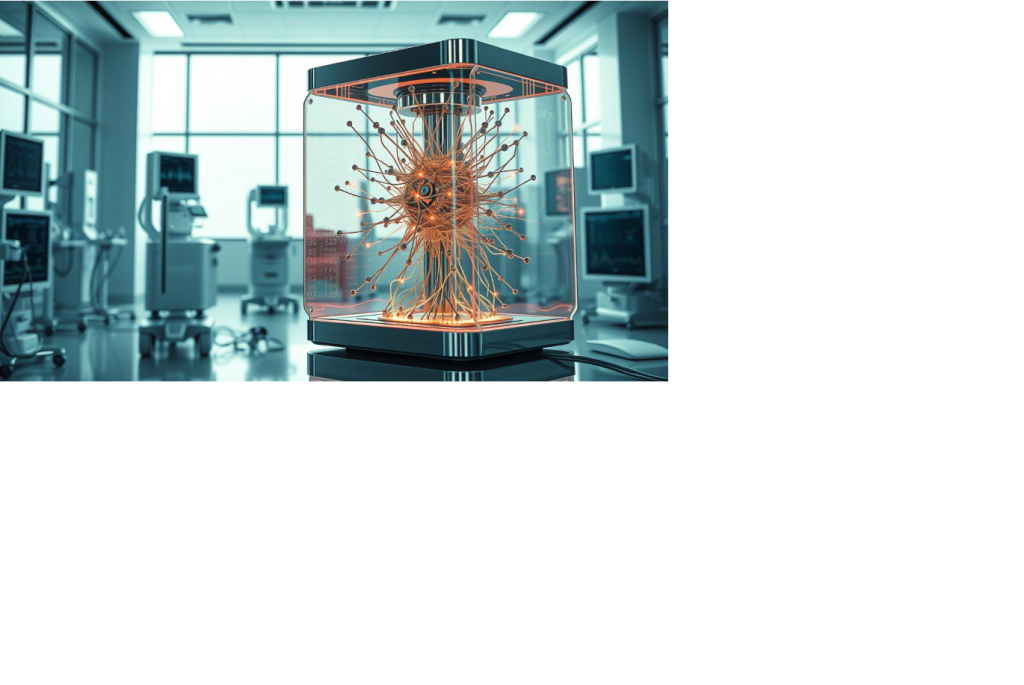You’re not a data expert. And honestly, you don’t want to be. You just want clear answers — fast. That’s where AI-powered BI tools step in
Welcome to the new era of business intelligence — one where you don’t need to be a tech wizard to understand your own data. In 2025, AI-powered BI tools are turning complex analytics into simple conversations. With features like natural language queries, automatic insights, and no-code dashboards, you can get the clarity you need in seconds — even if you’re not tech-savvy.
The Problem: Data is Everywhere, But Hard to Use
Let’s face it — businesses today are drowning in data.
You have data in spreadsheets, CRM systems, sales platforms, and websites. But turning that data into insights? That still feels like rocket science.
Most non-technical users struggle with:
-
Not knowing where to look
-
Relying on analysts to generate reports
-
Losing hours in messy spreadsheets
That’s where AI-powered BI tools shine. They take away the complexity and deliver what you really need: clear answers that drive action.
How AI Makes Business Intelligence Simple
Solve a Problem, Not Just List Features
Think of AI in BI like your smart assistant. It:
-
Scans all your business data automatically
-
Finds key trends and unusual patterns
-
Answers questions like “Why did my sales drop last week?” in simple English
-
Even predicts what might happen next month
👉 You don’t need to build charts or write formulas.
👉 You just ask, and it answers — instantly

Who Are These Tools For?
-
Small business owners who want insights without analysts
-
Marketers and sales teams who need fast reports
-
Founders and freelancers who want to make smart decisions
-
Anyone who hates spreadsheets
Top 5 AI-Powered BI Tools for Non-Tech Users (2025)
Here’s a quick comparison of the best AI BI tools this year:
| Tool | Best For | AI Superpowers | Free Plan Available? |
|---|---|---|---|
| Zoho Analytics | Small teams, affordable solution | Natural language Q&A, automated insights | ✅ Yes |
| ThoughtSpot | Search-driven dashboards | Ask questions like Google, SpotIQ AI | ❌ Trial only |
| Power BI | Microsoft users | Voice queries, Azure AI integration | ✅ Yes |
| Tableau | Data visual lovers | Predictive insights via Einstein AI | ✅ Public version |
| Qlik Sense | Automation-heavy teams | AutoML, AI-guided visuals | ❌ Trial only |
Tool Breakdown – Written for Real People
1. Zoho Analytics
If you want a clean, powerful tool that speaks your language (literally), Zoho Analytics is for you.
-
Ask: “What product had the highest growth this quarter?”
-
See: Beautiful chart. AI-generated summary. Zero stress.
✅ Zia, their AI assistant, does the heavy lifting.
✅ Great for solo founders, eCommerce shops, or agencies.
✅ Free plan for up to 2 users!
2. ThoughtSpot
This one’s like Google Search — for your data.
Just type what you want to know. ThoughtSpot answers with instant charts and trends, powered by its AI engine SpotIQ.
Perfect if you:
-
Hate dashboards
-
Want results in seconds
-
Need zero training
💡 It’s like asking ChatGPT for business stats.
3. Microsoft Power BI
If you already use Excel or Microsoft 365, Power BI fits right in.
Features:
-
Ask questions using Cortana voice
-
AI auto-builds dashboards
-
Deep integration with Excel and Azure AI
Free desktop version available
4. Tableau
Tableau is known for visuals — and now, with Einstein AI from Salesforce, it also tells you why trends happen.
You get:
-
“Ask Data” — type in questions, get visual answers
-
“Explain Data” — AI explains trends in simple terms
Great for marketers and analysts who love seeing the story behind the numbers.
5. Qlik Sense
Qlik is all about automation.
Its AI recommends visuals, detects relationships in your data, and builds predictions. If you want a tool that does 80% of the work for you, this is it.
✅ Popular with mid-size teams & operations leads
✅ Guided insights = fewer wrong turns
Real Use Case: From Chaos to Clarity
Sarah runs a small online store.
She’s overwhelmed with data — sales, returns, ad performance — all over the place.
Instead of hiring a data analyst, she installs Zoho Analytics. Now she can:
-
Type: “Which ad campaign brought the most sales this month?”
-
Get: A chart, a trendline, and an AI explanation.
In 3 minutes, she made a smarter ad decision than ever before.
That’s the power of AI BI tools — they turn your data into action.

What Makes a Great AI BI Tool?
Here’s what to look for:
-
Natural language queries (no code)
-
Auto-generated insights
-
Integration with your data sources
-
Clean, simple dashboard
-
Predictive forecasting
If a tool can’t make your data feel simple, it’s not for you.
Final Words: Use Your Data Like a Pro
You don’t need a tech degree or a full analytics team to use data wisely.
You just need the right AI BI tool — one that works for you, not against you.
🔹 Start with something free (Zoho or Power BI).
🔹 Ask simple questions.
🔹 Watch your business get smarter.
👉 Your data already has the answers.
It’s time you started asking.
Which tool do you want to try first?
Comment below or share this with a friend who still drowns in spreadsheets!